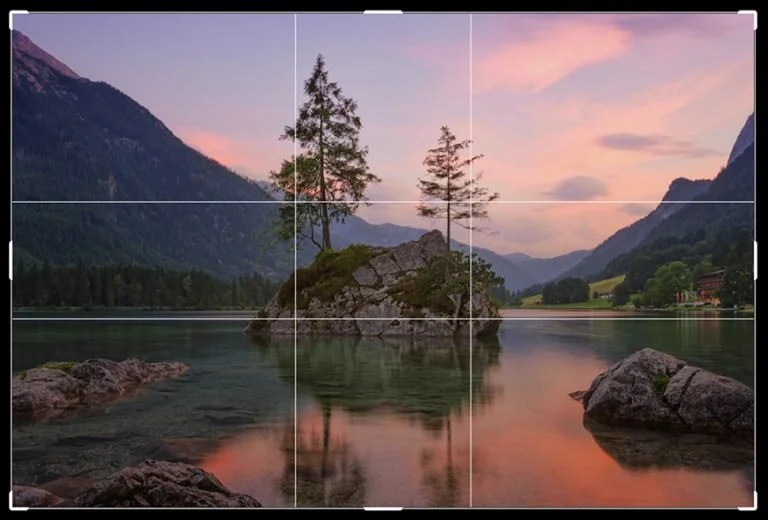Golden ratio and Fibonacci spiral - classic formulas for composition
From the patterns in seashells to the architecture of cathedrals, some visual ratios just feel… right. In photography, these patterns — especially the golden ratio and Fibonacci spiral — are used to create compositions that feel naturally balanced and pleasing to the eye.
But what do they actually mean? And how can you use them in your smartphone photography?
This blog unpacks five closely related tools:
The golden ratio
The Fibonacci ratio
The phi grid
The golden spiral
The Fibonacci spiral
Let’s break them down simply — and show you how to use them.
1. What is the golden ratio?
The golden ratio is a mathematical relationship of approximately 1:1.618. It’s found in nature, design, art, and architecture — and has been used for centuries to build visual harmony.
In photography, it helps divide your frame into visually pleasing proportions, where one part of the frame is slightly larger than the other in a precise and balanced way.
2. What is the Fibonacci ratio?
The Fibonacci ratio is a close relative of the golden ratio. It’s based on the Fibonacci sequence: 0, 1, 1, 2, 3, 5, 8, 13, and so on — where each number is the sum of the two before it.
As the sequence progresses, the ratio between numbers approaches 1:1.618 — essentially converging on the golden ratio. This makes it a natural pattern in growth, spirals, and visual rhythm.
3. What is the phi grid?
The phi grid is a compositional guide based on the golden ratio. Like the rule of thirds, it divides the frame with two horizontal and two vertical lines — but instead of being spaced evenly, the lines divide the frame according to the 1:1.618 ratio.
This creates slightly off-centre intersections that often feel more natural and refined than the rule of thirds — especially for portraits, still life, and minimal scenes.
4. What is the golden spiral?
The golden spiral (also called the Fibonacci spiral) is a curved line that follows the growth of a golden rectangle — getting wider as it spins outward. It shows up in nature (like snail shells or hurricanes) and has been used in classic art and design.
In photography, placing your subject at the end of the spiral — or along its curve — creates visual flow and harmony. It naturally guides the viewer’s eye through the frame.
5. What is the Fibonacci spiral?
It’s almost the same as the golden spiral — built using quarter-circle arcs over Fibonacci rectangles. The difference is mathematical precision: in most photography uses, the two are interchangeable.
How to use these with your smartphone
Use your phone’s grid tools
Some apps and camera settings let you overlay a phi grid or spiral grid. If your native camera doesn’t, try apps like Adobe Lightroom Mobile, Camera+ 2, or Snapseed for guided overlays.Place your subject at the spiral’s end
Compose so the main focal point sits at the tightest curl of the spiral — or along its curve.Try the phi grid instead of rule of thirds
When composing still life, portraits, or symmetrical shots, the phi grid often feels more elegant.Combine with visual flow
The spiral doesn’t just place — it guides. Use it with leading lines or curved movement.Keep it natural
These tools are guides — not rules. If a composition feels forced, trust your eye first.
When to use golden ratio-based tools
In portraits and still life, where subtle balance matters
In architectural or nature photography — especially symmetrical or radial scenes
When you want a photo to feel timeless or classically composed
To create visual rhythm or soft, curved motion
When not to use them
In fast-paced, candid, or chaotic scenes where speed matters more than structure
When the scene naturally fits better with other principles (like leading lines or minimalism)
If it complicates what could be a simple, clear photo
Use these tools when they serve the photo — not just to follow a formula.
Did you know?
The golden ratio has been associated with beauty and balance since the ancient Greeks. It appears in the Parthenon, Leonardo da Vinci’s Vitruvian Man, and countless Renaissance paintings. Fibonacci spirals show up in galaxies, pine cones, and sunflowers. Today, designers and photographers use these same patterns — not because they’re mystical, but because they simply feel right.
Meisje Met De Parel and Mona Lisa
Tips for easier use
Overlay grids during editing to improve crop and balance
Use natural spirals in nature — rivers, waves, shells, branches
Sketch spiral direction in your mind while composing
Compare phi grid and rule of thirds — experiment with both
Common mistakes
Forcing the spiral into every shot — it only works when the flow matches
Misplacing your focal point — the spiral’s tight end needs the most visual weight
Ignoring the curve — placing subjects along straight lines misses the point
Treating it as a rule instead of a tool
These methods are guides for natural flow — not geometric constraints.
Related techniques
Use the search bar above to search for any composition technique, including the below:
Rule of thirds (for comparison)
Visual flow
Leading lines and curves
Layering and balance
Minimalism and symmetry
Conclusion
The golden ratio and Fibonacci spiral aren't just artistic legends — they're practical tools for shaping visual flow, balance, and elegance. Whether you’re composing with a grid or simply using instinct, these curves and proportions help you shoot with more purpose — and with more natural impact.
📘 Explore these classical techniques — and over 100 others — in Stronger Photo Composition - 4-Step System. It’s the trusted companion for building stronger, more intentional photos with your smartphone.
👉 Buy the physical book or PDF version of Stronger Photo Composition - 4-Step System